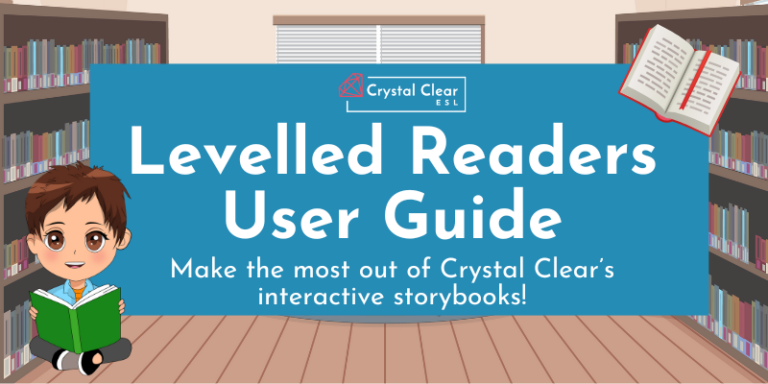Top Five Virtual Classroom Platforms
This month we’ll talk about your options for Virtual Classroom Platforms, including MUST HAVE and unnecessary factors. I’m so delighted to welcome back industry expert, Allison Winzurk of Edudaptable, to take your questions. Mark your calendars for Tuesday 24 May at 13:30 BST. I’ll also be detailing my current TOP FIVE best Virtual Classroom Platforms below:

NUMBER FIVE: Classin
Classin started out in the classroom, as a technical interface to merge live teaching with dynamic presentation functions. More recently, they have moved online and seem to be the No.1 choice for Chinese students. Classin is well-established in China, being the go-to platform for academies small and large and I have had students request it by name for our lessons! Classin supports a variety of languages and offers a handy student portal where class recordings and homework files can be accessed. Like other heavier bandwidth platform options, there are stability issues with Classin when sub-optimum internet connections of either teacher or student come into play. As a purpose-built education platform, Classin boasts some of the best integrated teaching tools, such as timers, rewards and countdowns, but many features come at a price. Classin is known to be one of the most expensive platforms, and the pricing – billed in Chinese RMB by students/time used, rather than monthly/annually – is less than transparent. At present, Classin is not configured to support teaching Crystal Clear ESL web-based lessons with full interactivity.
I LOVE: translated student portal; plentiful teaching tools
I LEAVE: pricing model; lack of transparency; interactivity upgrade required
Pricing above free plan: unknown due to currency and inability to pre-calculate usage
NUMBER FOUR: Koala 3D
A new player in the Virtual Classroom Platform market is Koala. The developers of Koala started by catering to Special Ed clientele, creating an elaborate immersive platform where students could get really invested in online learning. Koala 3D allows students and teachers to customise their own avatars and move them around within a 3D classroom. Teachers can also customise the classroom theme and pre-load various screens within the classroom with learning content. There is a lot to love about Koala 3D, however, much of it falls short when less-than-stellar internet connections come into play. The Koala team’s transparency with development is very endearing, and I hope they find success in ironing out stability issues in the near future. While the 3D experience doesn’t optimally facilitate teaching Crystal Clear ESL material, their newer product, Koala Go! does – watch for more info on this next post!
I LOVE: limitless durations and participants included on the free plan; immersive experience
I LEAVE: lack of iPad support, lack of interaction with web-based curricula
Pricing above free plan: paid customisations and upgrades available but not necessary
NUMBER THREE: Zoom
Zoom has been the real MVP during the Pandemic. It is not the most intuitive platform, but with some practice it gets the job done. Zoom’s free plan is perfect for shorter classes of up to 40 and 100 students because it offers full screensharing (with multiple sharing options), annotation, scheduling and recording functions. Upgrades include breakout rooms, ideal for group classes, and cloud recording which can be shared with students via public link. Zoom has responded to criticism about security by mandating password protection and adding waiting rooms. Unfortunately, they have also recently reduced 1-2-1 meeting times to a maximum of 40 minutes on the free plan. Finally, Zoom is available worldwide (called ‘Zhumu’ in China!) and does not require your participants to download an app – check out my ‘Zoom in China’ post coming soon for more about this! I still use Zoom as my back-up for private teaching my Crystal Clear ESL material because it’s comfortable and stable, even if it doesn’t offer the height of interactivity or iPad support.
I LOVE: numerous screensharing capabilities; worldwide accessibility
I LEAVE: short meeting durations on the free plan; upgrade is expensive in comparison to market standards; lack of iPad support for interactivity
Pricing above free plan: $14.99/month
NUMBER TWO: Koala Go!
The team at Koala have the pulse of the ESL industry, not in small part to their efforts to speak at length with teachers and content creators alike. They are also completely transparent about the developing nature of their platform, as in it’s on-going. In response to problems Koala 3D poses to users with lower bandwidth, the Koala team have very recently launched Koala Go!
Koala Go! is a streamlined version of the original immersive experience, with the benefit of improved stability. Koala Go! operates on a whiteboard, with the ability to add a browser web-app. This web-app option raises the bar for online tuition: web-based curricula, such as mine at Crystal Clear ESL, rely on co-browsing software to obtain the full spectrum of interactive functionality. Until recently, no Virtual Classroom Platform has allowed teachers and students to interact freely and fully with dynamic digital curricula. The tides are turning!
With the emphasis still very much on teaching children, Koala Go! embeds a fun reward system leading to an immersive playground for students, one that is evolving and persistent from lesson-to-lesson. It is just the right interactive touch to bridge their original brainchild with this new rendition. Check out my informative Q&A with Koala developers here: https://esl-curriculum.com/koala-go-qa-with-founders-xavier-and-ben/ and a quickstart guide here: https://esl-curriculum.com/teach-with-koala-go/
I LOVE: immersive features and enhanced interaction
I LEAVE: lack of iPad support; no alternate classroom for older students; cost
Pricing above free plan: free, but $15/month when paid annually required for web-app use
NUMBER ONE: RemoteHQ
RemoteHQ made their start in remote technical help desk support, and have more recently segued into the online education use case. RemoteHQ is slightly more stable than Koala products; however, this stability is still linked to the demands of this platform’s higher bandwidth. Suitable for learners of all ages, RemoteHQ offers a lot of BANG for your buck: free APP integrations, co-browsing via their remote browser and iPad support, for example. I love the enhancements to their Professional Membership, which allow me to record and store files remotely, which I can share with my students via a public URL link – I upload homework to the platform, input my student feedback via the Notes app and send all of this off to my student with one easy click! The BEST NEWS: RemoteHQ fully supports interactivity with the Crystal Clear ESL digital curricula, even on iPad (Safari 14.0+)! RemoteHQ is a pricier option: while there is no free alternative, they do offer a three week free trial to educators. For an exclusive lifetime discount and my informative Q&A demo with a RemoteHQ developer, pop over here: https://esl-curriculum.com/new-co-browsing-platform-huge-voucher-code-welcome-remotehq/
I LOVE: seamless interaction and iPad support for web-based curricula; customisable screen layout
I LEAVE: only paid plans available
Pricing above free plan: no free plan, but 35% lifetime discount available for educators
Don’t forget to search the Resources page of this site for more great demo’s and articles on platforms such as Zoom, Koala Go and RemoteHQ – including a great discount voucher for RemoteHQ!