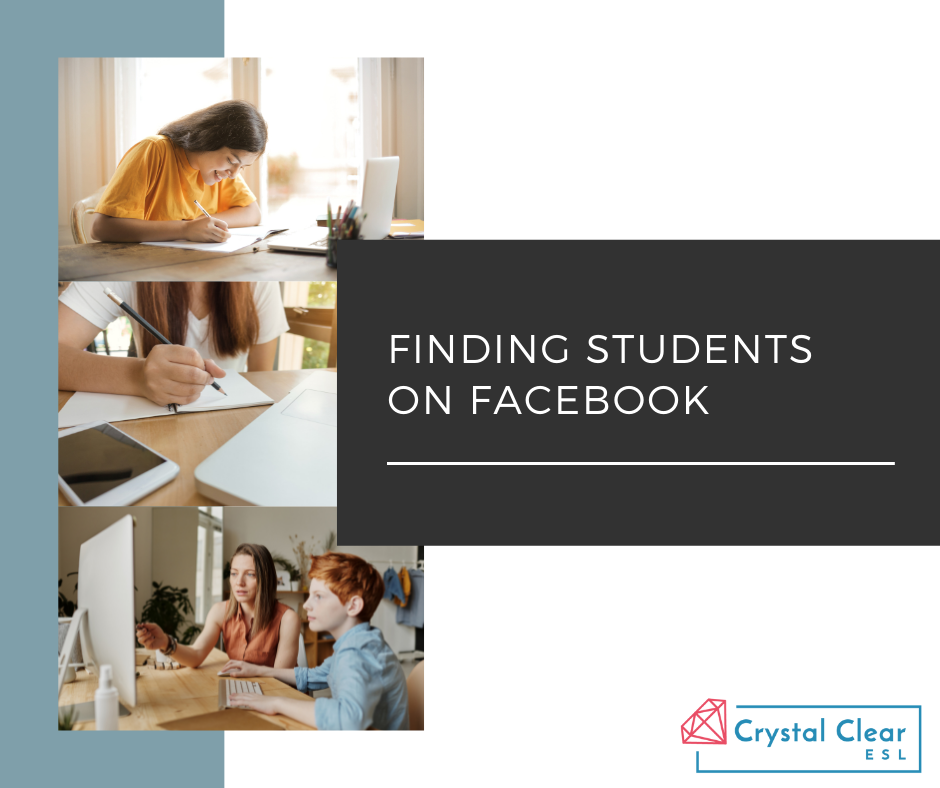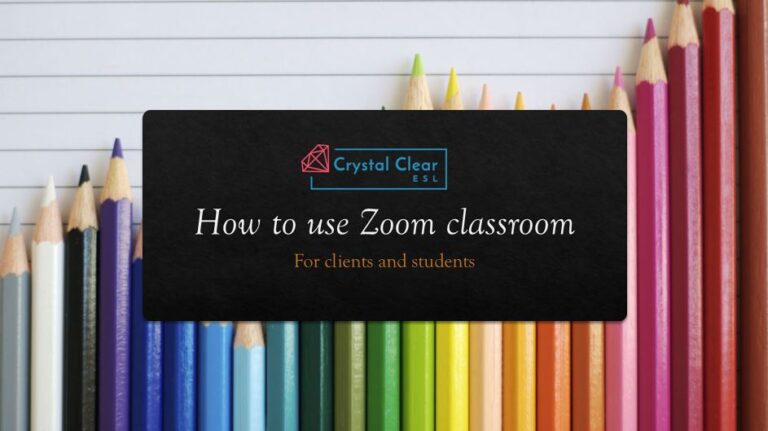How to Find ESL Students Using Facebook Organic Marketing
Organic / Inorganic? Facebook / LinkedIn / Twitter? In a recent Crystal Clear ESL article you read about the many advertising options available to recruit new students to your freelancing ESL teaching roster; I’ve since received questions about the nitty-gritty of organic advertising, so in July we are going to delve deep and explore exactly how to use Facebook to find students.
The Pitfalls of Organic Facebook Advertising
There are two main pitfalls to relying on Facebook to organically advertise your ESL teaching service:
- The algorithms are always changing, so what worked yesterday, may not work today, and
- The reach of your posts is falling, falling, falling, meaning less people are seeing them.
Even though the reach of Facebook posts is falling, overall engagement is actually rising! This is because the algorithms are learning exactly WHO to put content in front of. There is so much content posted these days, advertisers really have to pinpoint their audience accurately to get their posts in front of them.
The Facebook algorithms now filter thousands of factors into deciding what posts people see, and what posts are buried under a tumult of adverts. Ranking signals are determined by who you interact with, which posts give you pause, where you’ve recently commented, your search history, literally every digital move you’ve made. These ranking signals are then linked up with the ranking signals of your ‘recipients’.
Don’t despair! There are easy ways to overcome these issues, and guess what? Every solution stems back to your NICHE. Don’t have one yet? It’s more important than ever to decide on and refine your client base, so that you can ensure your marketing strategy even reaches potential students. By connecting with your niche more, you are helping to configure the algorithm in your favour, meaning when you do occasionally post your advertisements, your niche clientele is more likely to see them.
Step One: create a business page.
Select a business name; it doesn’t need to be flashy, in fact it will work best if it is simple and clear. If you can design a simple logo for your business, do so! Or hire a freelance graphic designer using Fiverr or UpWork. Next, outfit your new business page with the following:
- Your professional bio
- Testimonials from a range of your students, past or present
- Your introduction video – just 30-60 seconds to show of your personality and teaching style
- Some posts featuring resources you have created or use, or links to articles relevant to your niche
- Your contact details
Step Two: post professional content
Once your business page has been created, update it regularly with professional content. Give more than you take, a lot more; for every one salesy post, provide nine interesting, insightful and/or relevant non-salesy posts. Remember to choose vibrant imagery for each post, either downloaded for free on Pixabay or Pexels, or created yourself on Canva. Prioritise posts that elicit interaction. Facebook pushes posts that engage, so you want your community to ‘like’, comment and share as much as possible. It is even worth adding friends and family into your groups and pages and suggesting they engage with your posts, because this will put your advert in front of more potential clients’ eyes.
Never include an external web link in your main post, always include it in the comments to that post. Why? Facebook will not push any content that might draw users away from the platform. Likewise, avoid video posts unless they are clearly subtitled; a lot of Facebook browsing takes place in situations where potential clients won’t be able to have (or will get into trouble for having) their sound on. On the other hand, be personal. Facebook likes humour because it increases engagement. Show your (professional) silly side, or share an anecdote. This has the HUGE added advantage that trust in your brand will be increased as your clientele gets to know you.
Step Three in Finding Students Using Facebook: join relevant groups
Use your niche to find and join groups relevant to your niche. Let’s say your niche is Catalonian engineering students: start by researching which universities they may study at, and use your business page profile to request to join those groups. What community or social groups might attract these people? Use Google Translate to translate key words and phrases and use these to search authentic Catalonian groups. Don’t take it personally if you are declined entry, and if you are admitted, read and take heed of the group rules. I always spend some time initially observing in a new group – getting to know what sorts of posts are approved, and where possible, joining in threads conversationally to establish myself as a positive contributor in the group.
Here are some things to keep in mind about advertising in groups:
- Keep your posts simple and clear, translate the text where possible (if you’re using Google Translate, translate the text back and forth several times to make sure your meaning isn’t altered).
- Use clean, relevant imagery to capture the Facebook algorithms – refer to Step Two for this.
- Avoid controversy. Don’t engage in any posts or conversations about religion, politics or sex. You are a professional at all times, that’s your brand.
- Share content and expertise for FREE, this will improve your brand trust and brand loyalty.
- Post within the rules of the group and avoid oversaturating with ‘salesy’ content.
Step Four: share, tag, link
You can enhance the reach of your content and of your business page itself by sharing your posts. Share your business page posts to your personal page, to relevant groups and to other social media platforms. Shared posts will automatically link to your business page, driving your audience to view more than that individual post and ideally, to like/follow your page!
Another top tip is to tag people: as long as your post is set for ‘Public’ audiences, you draw in their connections and increase your post’s reach by every person you tag.
Using relevant words and phrases preceded by ‘#’ can be a great way to join established conversations and gain recognition of your content and page: these are known as hashtags. It is good practice not to overuse hashtags (3-5 per post are sufficient) and to check their associations before you use them (you can do this by clicking them yourself and perusing what posts come up). Make sure the hashtags you choose are specific and relevant to your audience and their location and change them up regularly. You can actually find new hashtags and track the performance of hashtags through Ritetag and other sites, which should dictate how you apply them in future posts.
Step Five: spammer, stop spamming!
Don’t be that annoying person who only makes connections with people with dollar sign eyes. Your prospective clients will spot those tactics a mile away. Random, unsolicited friend requests or private messages are not welcome. Don’t ask for email addresses or phone numbers or request to link up on WhatsApp or Telegram. Keep in mind that most people use Facebook for personal, not professional reasons, and they will quickly close the drawbridge to any contact or requests that invade their digital personal space.
Connect with your audience through authentic relationships, after all, these relationships are the real beauty of organic advertising: the audience and leads developed through paid advertising will vanish as quickly as the money invested in gaining them; but the relationships built in organic advertising will bloom and develop, only becoming more solid and more productive over time.
Step Six: advanced organic advertising
Use Facebook Insights (on your page’s left panel) to track how your posts perform. Make notes and learn from the data offered: what posts are creating the most engagement? Who is engaging? What times of day, or days of the week gain the best engagement? Use this data to replicate successful posts in style and content. You can also use the ‘Audience’ configuration within your Facebook Business Suite to tailor who sees your content. Take a few minutes to browse your built-in Business Suite and see how it can work for you.
Take the Time, Make the Time
Playing to the algorithm with regular Facebook posting and managing your audience through careful, positive interaction can be a full time job in itself! You may be saving on advertising budget, but the investment is your time. Carve it out carefully: schedule yourself an hour a few times per week to interact with your audience, find and create relevant content and schedule posts. For more tips, examples of posts and a chance to interact with a like-minded community, join the ESL EAL Freelance Masterclass Facebook group.