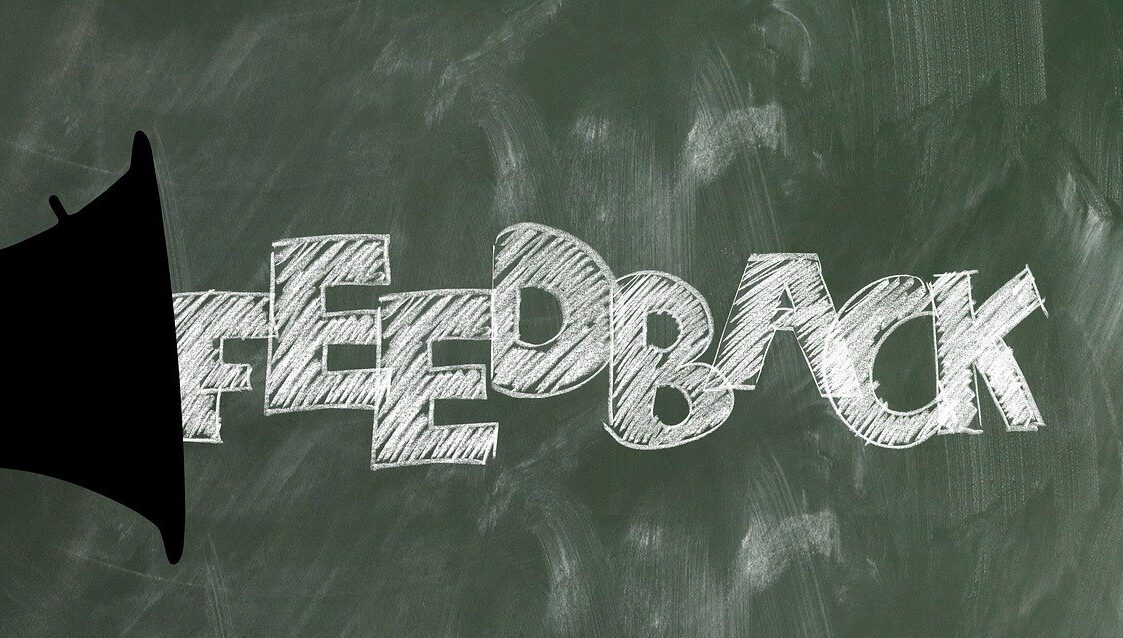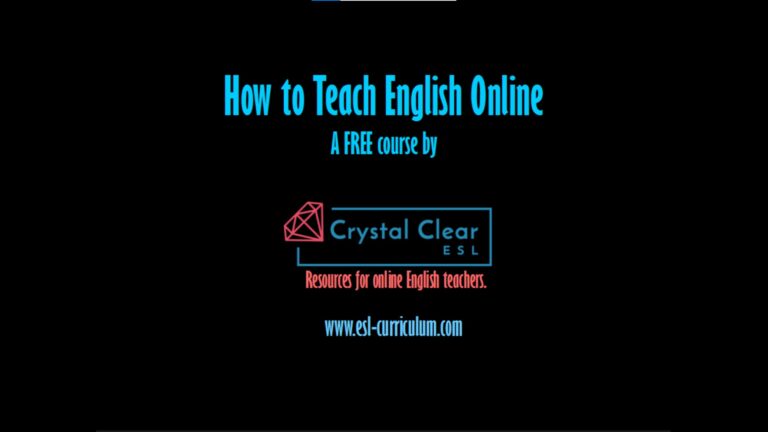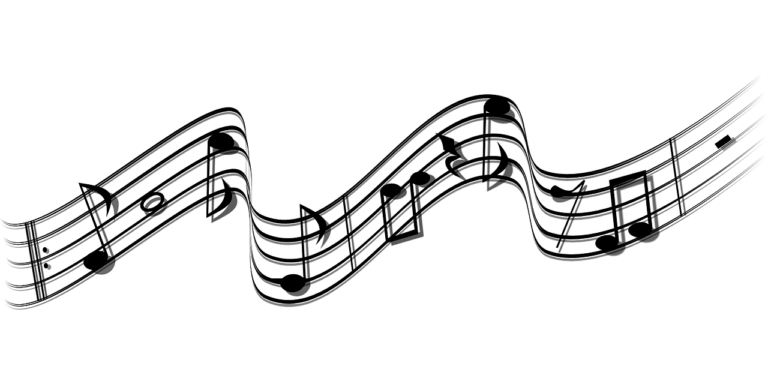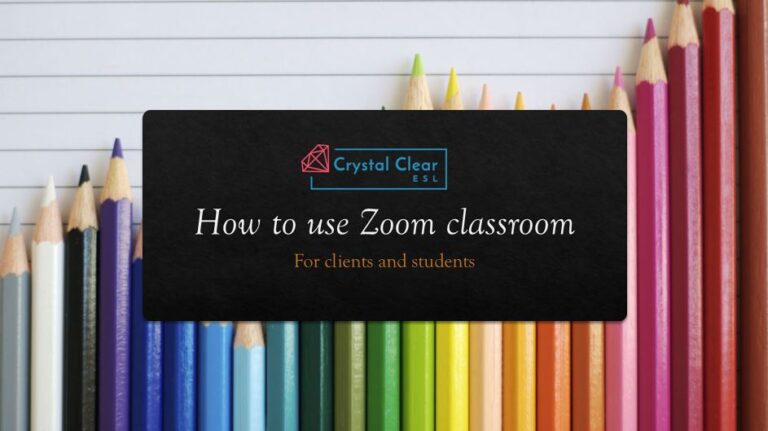Feedback Friday: FREE Form
As a busy mom of three, I am acutely aware that any time I spend working OUTSIDE my virtual classroom is UNPAID. Any prep, feedback, advertising, client relations, etc. that I do cuts into my hourly rate. So I am all about streamlining and automations.
How do you streamline FEEDBACK?
I have designed this great FEEDBACK FORM using Google forms. After each of my classes, it saves me time in writing, standardises and ensures top quality of my feedback. I can add my client’s address directly to the ‘Email address’ field, saving me a step when it comes to forwarding the feedback. At the moment, if I want to save a copy for myself as well, I need to put my own address in instead, or screenshot a copy before I send it off – but if you know a great hack for entering multiple addresses to this field, PLEASE SHARE! Alternatively use this template to create your own Google form!