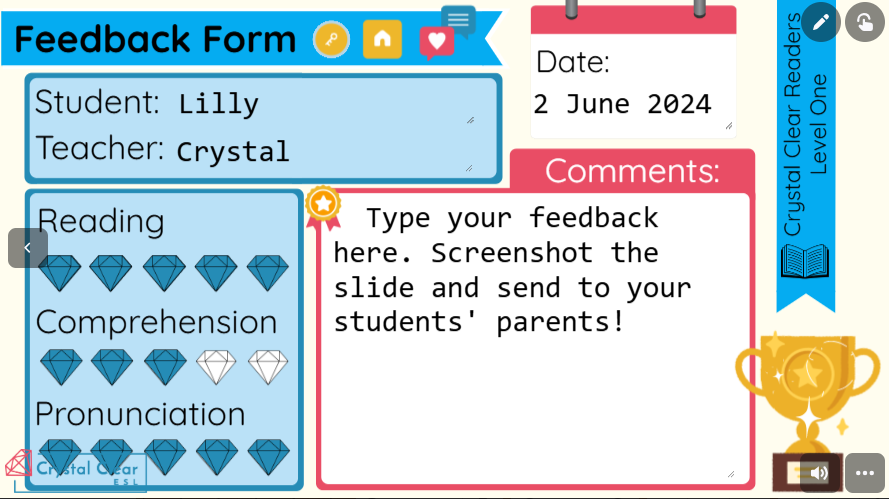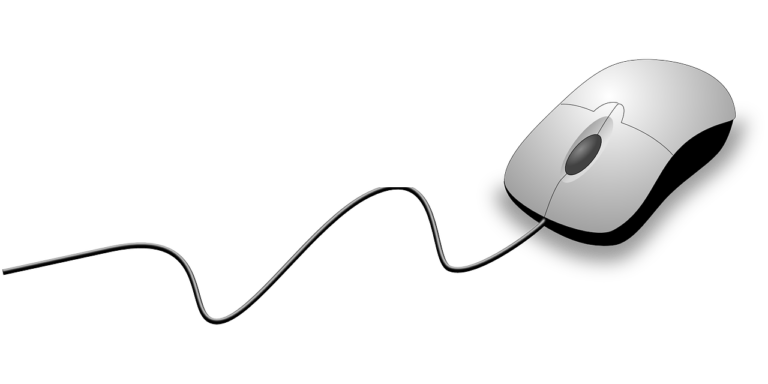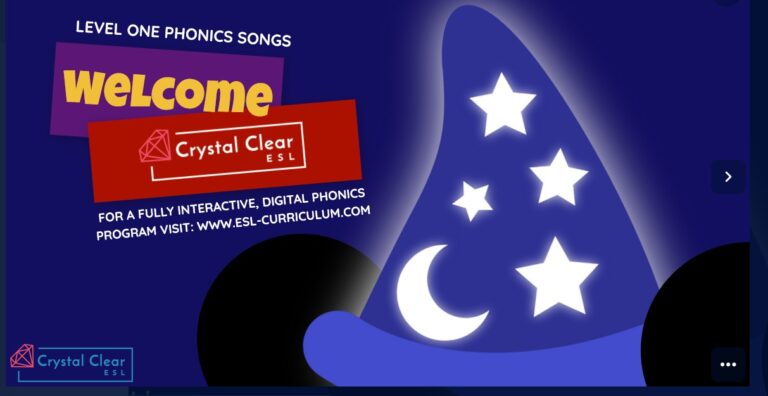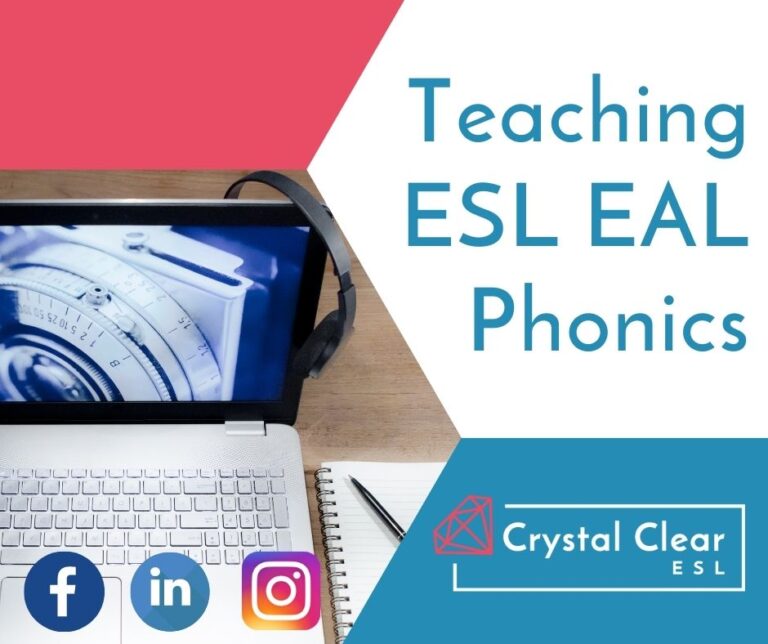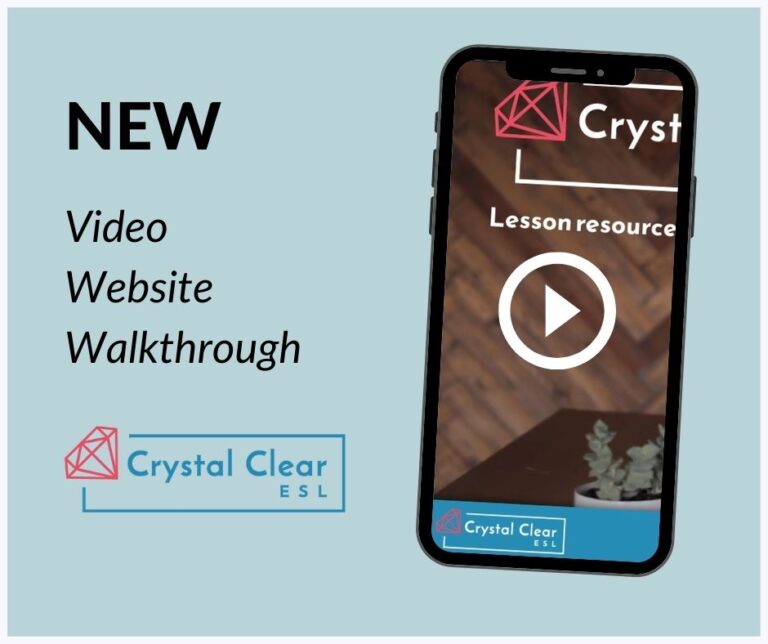Levelled Readers User Guide: Make the most out of Crystal Clear’s Levelled Readers!
Crystal Clear’s Levelled Readers are more than just storybooks – they are interactive adventures that take your students on a journey of discovery with the turn of every page!
This user guide will help you make the most out of Crystal Clear’s Levelled Readers in your virtual classroom and help you deliver exceptional ESL reading lessons to your students (check out our article about why reading matters in the ESL classroom here).
💬 Select a Dialect
Crystal Clear’s Levelled Readers are available in American AND British English, so you can select your teaching preference – one Levelled Readers membership gets you access to both dialects! Our British English Readers are narrated with British-accent audios and use British terminology and spelling.
e.g. American English Readers use ‘fall’ instead of ‘autumn’ and ‘organized’ instead of ‘organised’.

🧭 Levelled Reader Navigation:
The Crystal Clear Levelled Readers have a built-in slide deck to make it easy for teachers to prepare for their reading lessons and navigate to specific slides within a lesson.
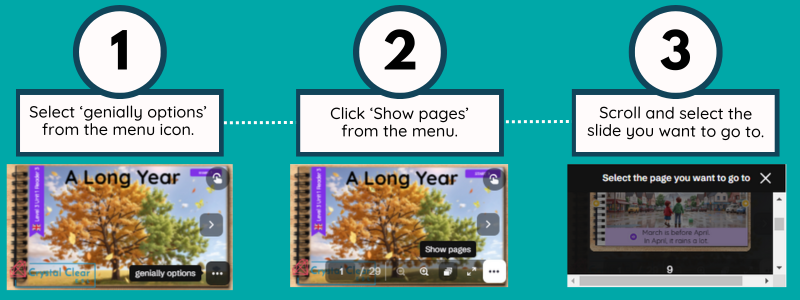
Teachers can either use the embedded arrow icons or the built-in arrows to navigate back and forth between slides.
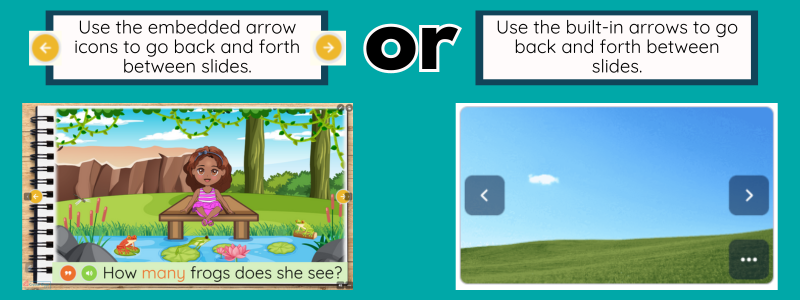
Teachers can also use the navigation toolbar to view teacher tips, go back to the start of a Reader, or skip a question to go to the next reading slide.

☝️ Interactivity:
There are plenty of interactive features sprinkled throughout the Readers, like drag-and-drop mini tasks, ‘search’ activities with a magnifying glass, and hidden objects with vocabulary words.
Please note: a student’s ability to interact with the Readers depends on the type of device the student uses to take their lessons as well as your virtual classroom of choice. Students using handheld devices, like an iPad, may have limited interactivity. We recommend using KoalaGo to deliver your Crystal Clear reading lessons.

📝 Feedback Forms:
There’s a customisable feedback form at the end of every Reader to make sharing feedback a breeze with 3 easy steps!
1. Fill in the feedback form
2. Click the gems to award your student a mark out of 5 for reading, comprehension and pronunciation.
3. Screenshot the slide and send it to your students’ parents after each class!
Read more about crafting impactful feedback in this article.