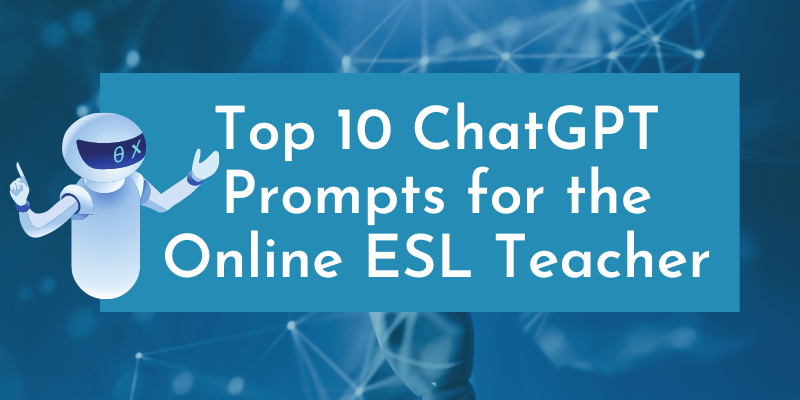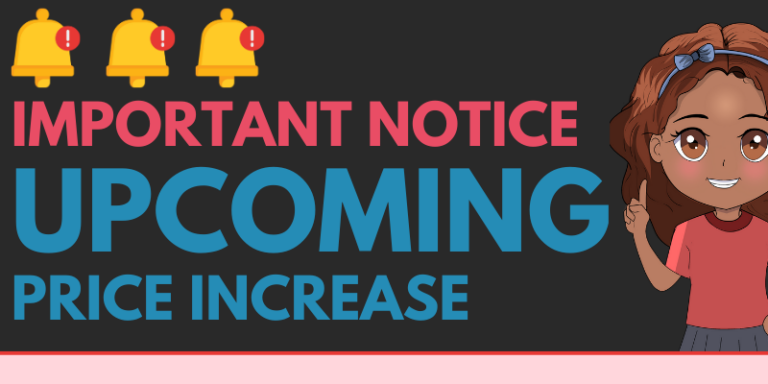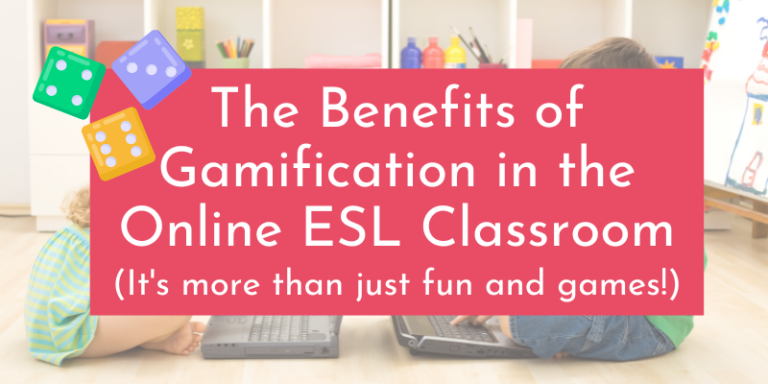Top Ten Chat GPT Prompts for the Online ESL Teacher
Chat GPT and other AI technology are here to stay, and only getting more powerful. So rather than
cringe over ‘robots taking my job’, I’m embracing new tech and looking for ways it can make my life as a teacher and a curriculum developer easier.
Are you wondering how to make best use of AI for your online ESL teaching?
Here are my 10 top prompts for Chat GPT as an independent ESL teacher:
1. Create discussion questions: you can reference any free online source or copy-paste your own material and ask Chat GPT to derive discussion questions for your students.
2. Scale material up or down: if your student is struggling with a Reader, a new concept or an explanation, copy-paste it into Chat GPT and ask it to regenerate at a lower level.
Alternatively, ask Chat GPT to, ‘Regenerate this text at ____ proficiency level,’ for your higher level students!
3. Write a text: give Chat GPT multiple prompts and parameters to create a Reader or text to perfectly suit your needs. For example, ‘Create a dialogue between two Muslim teenage boys living in America and discussing up-coming Ramadan. The dialogue should be pre-intermediate proficiency for English language learners, 200 words in length and suitable for children. Keep the tone informal.’ (By the way, you’ll see the results of this command in our brand new Ramadan lessons!)

4. Extract key words: use a Chat GPT text, or any copy-pasted text, to create a list of key words
by simply asking the AI to ‘extract a list of 10 key words from the above text. Define each term using language accessible to a beginner proficiency level English language learner.’ Voila!
5. Produce activities by specific skill: use prompts like, ‘Suggest group speaking activities associated to the above text that rely on inference.’
6. Refine results: I often ask Chat GPT to regenerate a response with refinements. For example, if my first query didn’t come out exactly as I needed, I’ll reply with, ‘Great job! Please regenerate the above response but ensure activities are appropriate for groups of 2-4 students.’ (By the way, I’m notorious for addressing my Chat GPT politely, and I’m not the only one…)
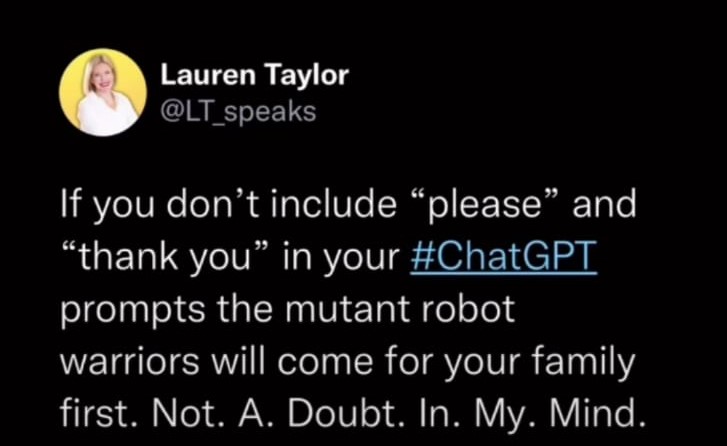
7. Write poems, songs and lyrical adaptations: I save loads of time by asking my Chat GPT to rewrite lyrics for a popular nursery rhymes, with the theme of ____. Some very funny results have been produced, but good judgement has been necessary at times when responses are culturally insensitive or grammatically questionable!
8. Search for websites: Chat GPT is like a smart Google, so you can use it to suggest websites with specific criteria. ‘Suggest websites offering digital flashcards. These flashcards should be downloadable, customisable and free,’ for example.
9. Create an assessment: copy-paste your learning objectives and ask Chat GPT to create formative or summative assessment questions. Refine the output with added parameters, such as number of questions, proficiency, specific skills, and so on. Then ask Chat GPT to create a rubric for marking your assessment in a flash!
10. Create a tutorial: need help explicating a new topic? Ask Chat GPT to help by creating a list of steps for explaining or understanding and refine this further by adding students specific attributes as your audience. Further this by inputting your learning objectives and asking Chat GPT to create a whole lesson plan!
Let me know if you’ve tried, refined or ditched any of these suggestions or if you have any prompts of your own to share!
Happy ChatGPT teaching,
Crystal